Cinder: The Definitive Guide for Creative Coders
Discover Cinder, the fast, modern C++ library for creative coding, and learn its features, setup steps, use cases, tips, and comparisons in this complete guide.
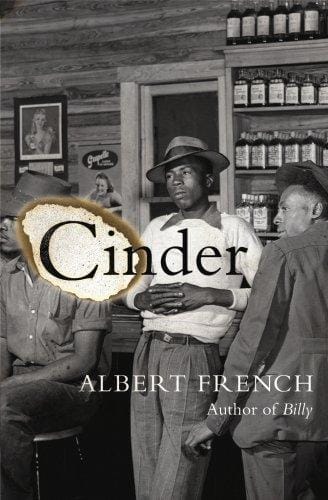
What Is Cinder?
Cinder is a powerful open-source C++ library created for artists, designers, and developers who want to build visually intensive, interactive applications. From data-driven installations projected onto building façades to lightweight mobile games that demand 60 fps, Cinder supplies the rendering muscle and modern tooling needed to bring imaginative ideas to life. Launched in 2010 and maintained by a vibrant community, it sits at the intersection of art and engineering, enabling expressive coding without sacrificing performance.
Key Features That Make Cinder Shine
Modern C++ Design
Cinder embraces the latest C++ standards, so developers can leverage smart pointers, range-based loops, and constexpr functions while keeping code type-safe and maintainable. Its thoughtful API design feels comfortable for experienced C++ programmers yet remains approachable for students coming from languages such as JavaScript or Python.
High-Performance Graphics
Built on top of OpenGL, Metal, and DirectX back ends, Cinder accesses the GPU directly for blazing-fast 2D and 3D rendering. Whether you are drawing tens of thousands of particles or mapping video onto a deformable surface, Cinder delivers the frame rates needed for professional installations and live performances.
Extensive Library of Utilities
Beyond graphics, Cinder packs modules for audio I/O, computer vision via OpenCV, networking, JSON parsing, UI input, and more. These building blocks let you skip boilerplate and focus on creative problem solving. Add-ons from the community extend functionality further, providing wrappers for depth cameras, DMX lighting, VR headsets, and even machine-learning frameworks.
Installing and Setting Up Cinder
Getting started is refreshingly quick. Pre-compiled packages are available for Windows, macOS, and many Linux distributions. After downloading, simply clone the repository or extract the archive to a convenient location and run the included script that generates platform-specific project files.
// Minimum example: draw a blue window
#include "cinder/app/App.h"
#include "cinder/app/RendererGl.h"
#include "cinder/gl/gl.h"
using namespace ci;
using namespace ci::app;
class HelloCinderApp : public App {
void draw() override {
gl::clear( Color( 0.1f, 0.1f, 0.95f ) );
}
};
CINDER_APP( HelloCinderApp, RendererGl )The helper macros CINDER_APP and CINDER_APP_NATIVE hide platform differences so your code compiles seamlessly across desktops and embedded devices. For IDE lovers, Cinder ships project templates for Visual Studio, Xcode, and CLion, reducing configuration friction to nearly zero.
Common Use Cases
Because of its flexibility, Cinder finds a home in a broad range of scenarios:
Interactive Installations: Museums and festivals rely on Cinder to drive responsive exhibits that blend projection mapping, depth sensing, and multi-touch tables.
Generative Art: Artists create algorithmic graphics, particle systems, and audio-reactive visuals that can be rendered in real time at ultra-high resolutions.
Data Visualization: Researchers use Cinder to explore large data sets interactively, tapping GPU acceleration to plot millions of points without stutter.
Commercial Products: Agencies develop digital signage, live show control panels, and product demos where polished graphics and tight deadlines coexist.
Cinder vs. openFrameworks and Processing
Cinder often enters the same conversation as openFrameworks (C++) and Processing (Java). All three target creative coding, yet each has unique trade-offs:
Processing prioritizes approachability with its simplified Java dialect and built-in IDE, making it ideal for classrooms and prototypes. However, heavy projects can hit speed ceilings once CPU-bound.
openFrameworks also uses C++ but keeps dependencies loosely coupled, allowing fine-grained customization. This freedom can introduce version-mismatch headaches and steeper setup time for newcomers.
Cinder focuses on consistency, performance, and a modern C++ ethos. Its cohesive core, extensive samples, and painless setup make it a sweet spot for creators who demand both velocity and horsepower. Ultimately, choose the framework whose language, community, and workflow resonate with your project’s constraints.
Best Practices for Developing with Cinder
Profile Early: GPU debugging tools like RenderDoc or Xcode Metal Debugger help pinpoint bottlenecks long before opening night.
Structure with Blocks: Cinder’s ci::Geom, ci::gl::Batch, and ci::audio namespaces encourage clean separation of concerns; take advantage of them to avoid monolithic files.
Leverage Add-Ons Carefully: Verify community add-ons are maintained and license-compatible. Fork under your organization’s GitHub to lock versions for future builds.
Abstract I/O: Wrap sensors and network streams behind interfaces so you can simulate input during offline development or automated CI tests.
Keep Frame Timing Smooth: Target a fixed timestep or use Cinder’s built-in Timeline for deterministic animations that feel fluid across devices.
Conclusion
Cinder empowers creative coders to craft ambitious, high-performance experiences while writing elegantly modern C++. Backed by an active community and versatile add-on ecosystem, it scales from hack-night experiments to permanent architectural installations. If you crave the expressiveness of artistic tools yet need the speed of native code, Cinder deserves a spot in your toolkit. Download the latest build, run the sample above, and start turning your ideas into real-time magic.