Delphi: The Complete Guide to a Rapid Application Development Powerhouse
Explore Delphi, the Object Pascal-based IDE that enables rapid, cross-platform development with native performance. Learn its history, features, ecosystem, and how to get started.
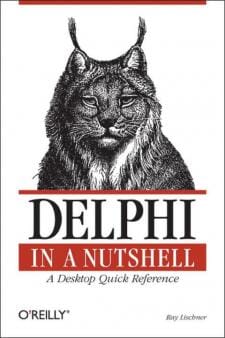
What Is Delphi?
Delphi is both a powerful integrated development environment (IDE) and a modern dialect of the Object Pascal programming language. First released in 1995, it quickly became famous for its visual, component-based approach to building Windows software. Today, Delphi supports native compilation for Windows, macOS, iOS, Android, and Linux, giving developers a single codebase for multiple platforms. With fast compile times, an extensive framework library, and intuitive visual designers, Delphi remains a preferred tool for professionals who need to deliver high-performance applications on tight schedules.
A Brief History of Delphi
From Turbo Pascal to Delphi
Delphi’s roots reach back to the early 1980s, when Borland released Turbo Pascal. Turbo Pascal offered an affordable compiler that dramatically cut build times, fueling its popularity among DOS programmers. By the mid-1990s, Windows had become the primary desktop operating system, so Borland reimagined Turbo Pascal as a visual RAD tool. The result was Delphi 1.0, launched in February 1995. It combined a drag-and-drop form designer, a high-speed compiler, and a component library (VCL) that simplified complex Windows API calls. Over the years, ownership passed from Borland to CodeGear and finally to Embarcadero Technologies, but the fundamental design goals—productivity, speed, and native code—have remained unchanged.
Core Language: Object Pascal Refined
Delphi’s language is an object-oriented evolution of Pascal, renowned for its readability and structured syntax. Features such as classes, interfaces, generics, anonymous methods, and inline variables allow developers to write expressive, type-safe code without excessive boilerplate. The compiler’s emphasis on strong typing and range checking catches many logic errors at compile time, reducing runtime defects. At the same time, Delphi balances safety with convenience: automatic reference counting on mobile platforms manages memory for you, while traditional manual memory control remains available when absolute performance is required.
The IDE: Built for Productivity
Delphi’s IDE centers on the concept of Rapid Application Development. Developers design forms visually, selecting from hundreds of pre-built components—buttons, grids, charts, REST clients—and dropping them onto a design surface. Each component exposes events (such as OnClick or OnChange) that can be wired to object-oriented event handlers with a single double-click. Code Insight, refactoring tools, and live error insight speed up coding, while integrated debuggers, profilers, and unit-testing frameworks help maintain quality through every stage of the development cycle.
Cross-Platform Power with FireMonkey
While the Visual Component Library (VCL) targets Windows exclusively, Delphi’s FireMonkey (FMX) framework extends visual development to macOS, iOS, Android, and Linux. FMX abstracts away platform differences, letting a single form definition render using native GPU-accelerated controls on each target. Developers can compile and deploy from Windows to mobile devices with only minor, platform-specific tweaks, saving time and money while still delivering a native look and feel.
Rapid Application Development in Practice
Time-to-market is critical in modern software projects. Delphi projects often progress from prototype to production in weeks rather than months because so much plumbing is handled automatically. Database connectivity, REST integration, and data binding require just a few clicks in the IDE. Compile-link-debug cycles typically take seconds, encouraging iterative experimentation and swift bug fixing. Organizations that migrate legacy codebases to Delphi’s latest version often report significant reductions in maintenance costs thanks to cleaner, more modular code.
Ecosystem, Libraries, and Tools
Delphi boasts a vibrant third-party ecosystem. The GetIt Package Manager, integrated into the IDE, offers UI controls, charting libraries, cloud SDKs, and IoT components that can be installed with a single click. Open-source projects such as Spring4D, DUnitX, and DelphiMVCFramework extend the platform into realms like dependency injection, automated testing, and web development. Commercial vendors supply high-performance grids, reporting engines, and cross-platform multimedia components that seamlessly integrate into Delphi projects.
Community and Learning Resources
Despite its maturity, Delphi’s community is thriving. Weekly webinars hosted by Embarcadero, YouTube channels like DelphiCon, and active forums such as Delphi-Praxis provide a constant stream of tutorials and Q&A. Official documentation, sample applications, and an extensive API reference are bundled with every installation. For newcomers, online courses on Udemy and LinkedIn Learning guide students from the basics of Object Pascal to advanced cross-platform techniques.
Real-World Use Cases
Delphi powers mission-critical software around the globe: point-of-sale systems, hospital management platforms, high-speed trading terminals, industrial automation dashboards, and even popular consumer utilities. Its ability to interface directly with C libraries and Windows APIs while still offering high-level abstractions makes it suitable for everything from embedded controllers to cloud back-ends. Companies appreciate Delphi’s long-term binary compatibility, which allows 20-year-old applications to compile and run on the latest hardware with minimal changes.
Getting Started with Delphi
Beginning your Delphi journey is straightforward: download the free Community Edition or a trial of Delphi Professional from Embarcadero’s website, install it on Windows, and launch the IDE. The built-in Welcome Page offers sample projects and a guided tour that walks you through creating your first multi-platform app. Within minutes you will visually design a form, write event handlers, and deploy a native executable to your desktop or phone. From there, explore the sample code, join community forums, and experiment with GetIt packages to deepen your expertise.
Conclusion
Delphi has evolved far beyond its Turbo Pascal origins, yet it retains the same promise: compile-time speed, run-time efficiency, and developer productivity. Whether you are modernizing legacy systems or building green-field, cross-platform apps, Delphi’s Object Pascal language, RAD IDE, and rich ecosystem provide a proven, cost-effective path to success. If you value fast development cycles, native performance, and a supportive community, Delphi deserves a place in your development toolbox.