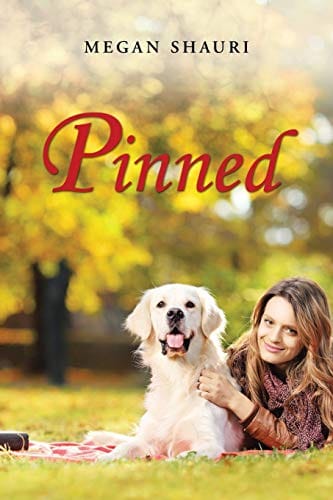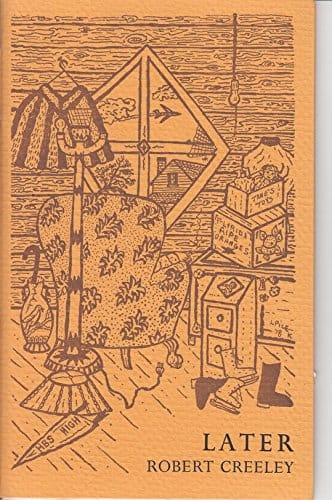Post Wall vs. Post Square: How to Optimize Your Social Posts
Learn key differences between post wall and post square formats, plus actionable design tips and tools to boost engagement across social media feeds.
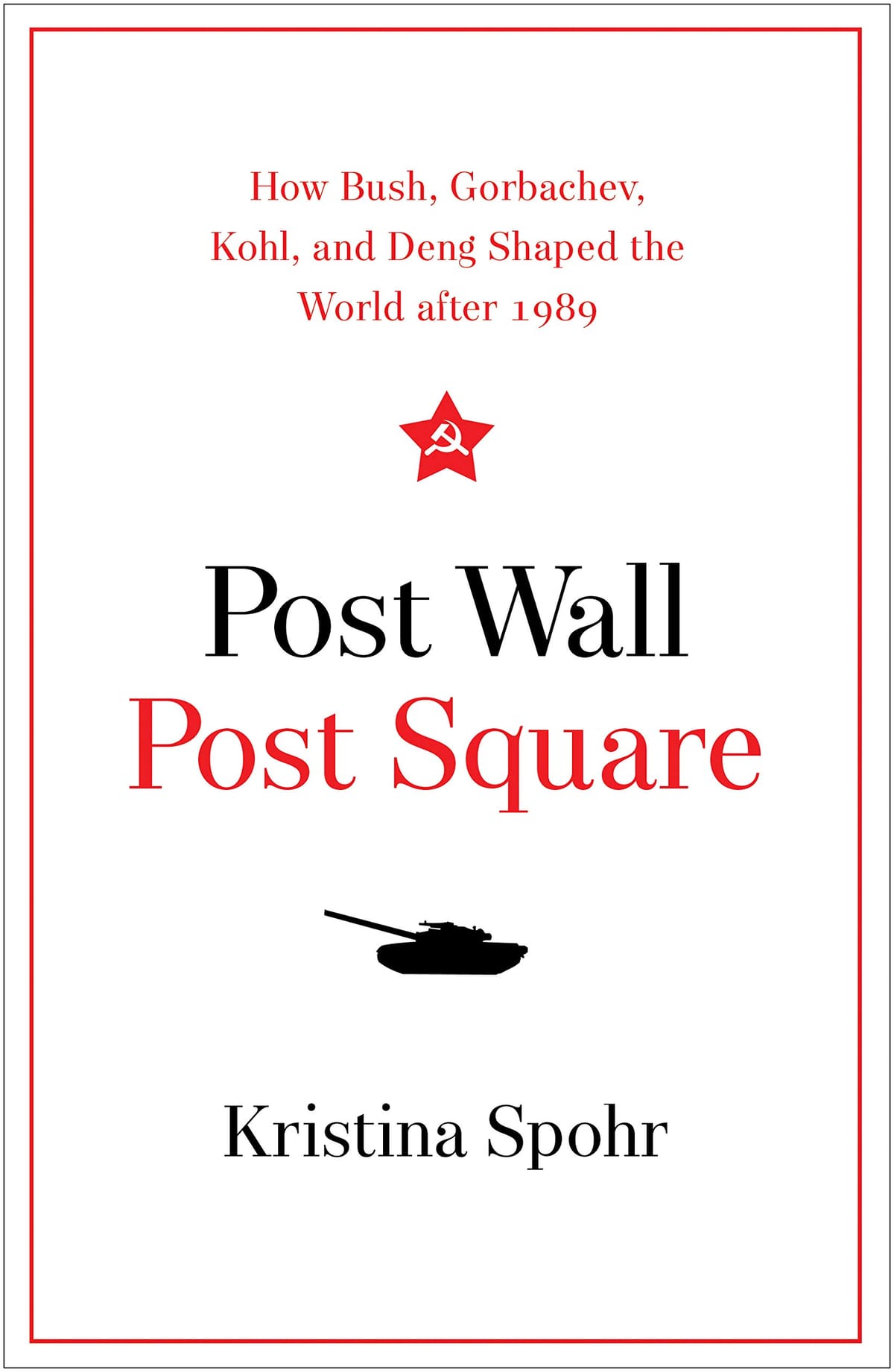
Introduction: The Age of Visual First Impressions
Scroll through any social feed and you will notice one truth: the most striking visuals win attention. Yet not every platform treats an image the same way. Two of the most talked-about formats are the "post wall"—the cascading column of updates on networks like Facebook and LinkedIn—and the "post square," the trademark one-to-one frame that dominates Instagram and increasingly TikTok and Pinterest. Understanding how these formats behave, which dimensions they favor, and how audiences interact with them is critical for anyone who wants to squeeze every gram of engagement from their visual content.
What Is a Post Wall?
A post wall is the chronological stream where text, images, links, and videos appear one after another in a vertically stacked feed. Think of Facebook’s timeline or LinkedIn’s home tab. The wall concept encourages rapid scanning. Thumbnails are automatically cropped according to each platform’s algorithm, and captions are truncated after a set character limit. Because users are moving quickly, a high-performing post wall asset must grab attention in under three seconds, communicate value instantly, and provide a clear reason to click, react, or comment before being pushed down by fresher posts.
What Is a Post Square?
The post square, by contrast, is an image or video constrained to a perfect 1:1 aspect ratio—1080 × 1080 pixels on Instagram being the gold standard. While portrait and landscape orientations are now accepted on most platforms, the square retains powerful advantages. It occupies more vertical space than a landscape shot, yet avoids the awkward cropping that can plague tall portraits. For visually driven networks such as Instagram’s profile grid or TikTok’s discover pages, the square acts as a consistent building block, creating a harmonious mosaic that is pleasing to the eye and easy for algorithms to handle.
Why Dimensions and Ratios Matter
File size, aspect ratio, and pixel density influence everything from load speed to thumbnail previews. On a post wall, a 1200 × 628 pixel horizontal image may display sharply on desktop but shrink dramatically on mobile, hiding critical text. A post square will appear uniformly on both devices but may be letterboxed or bordered when shared outside native apps. Beyond display issues, each platform’s compression engine can degrade visual quality; text overlays under 16-point size often become blurry. Optimizing at upload—using PNG for graphics, JPEG for photos, and staying under 1 MB—improves clarity, speeds delivery, and earns favor with ranking algorithms that reward snappy load times.
Design Principles for High-Performance Post Walls
1. Start With an Uncluttered Focal Point: A single large subject or short headline should sit in the top two-thirds of the image so it stays visible after algorithmic cropping. 2. Use Brand-Color Borders: A subtle frame in your brand palette creates instant recognition even if the image is partially obscured by interface elements. 3. Layer Dynamic Text Sparingly: Keep copy under six words. Think of it as a billboard on a highway; you only get a glance. 4. Signal Action: Arrows, buttons, or contrasting highlights guide the thumb toward the call-to-action link. 5. Refresh Frequently: Because wall posts have a short lifespan, design batches of variants and schedule them to maintain presence without fatiguing audiences.
Design Principles for Attention-Grabbing Post Squares
1. Embrace Symmetry: Squares love balance. Center your subject or use mirrored elements to exploit the format’s natural stability. 2. Leverage Negative Space: Extra breathing room around the main object prevents the grid from looking cramped and helps individual squares stand out when viewed collectively. 3. Create Serial Narratives: Use a three- or six-square sequence that reveals a larger picture on profile view; each tile should, however, make sense in isolation when it appears in the scrolling feed. 4. Prioritize Consistent Filters: Cohesive tonality supports brand recognition and makes your grid aesthetically addictive. 5. Caption for Context: Because the square itself is often a teaser, write descriptive captions that encourage saves, shares, and keyword searchability.
Cross-Posting Best Practices
Marketers frequently recycle assets, but a simple resize will not guarantee success. When adapting a post square for a post wall, confirm that the focal area survives automated cropping. When converting a wall image to a square, crop from the center and test legibility at 100% scale on a mobile device. Always rewrite captions: LinkedIn audiences favor data points and professional insights, while Instagram users respond better to storytelling and emotive language. If budget permits, produce native variations; algorithms consistently privilege posts uploaded directly, not recycled links from other platforms.
Tools and Resources
Canva, Adobe Express, and Figma all offer pre-sized templates for both walls and squares. Preview apps like Later or Planoly simulate how your square will appear in the grid. Facebook Creator Studio supplies safe zones for text overlays, while Instagram’s built-in crop guides help you avoid accidental cutoffs. Finally, analytic dashboards—native or third-party—let you compare performance metrics across formats so you can refine strategy based on real engagement, not assumptions.
Conclusion: Choose Format With Intent
Neither the post wall nor the post square is inherently superior; each fulfills a specific role in the social ecosystem. The wall excels at newsy immediacy and link traffic, whereas the square shines in brand storytelling and long-tail discovery. By respecting their unique dimensions, design constraints, and audience behaviors, content creators can orchestrate a feed that is visually coherent, algorithmically favored, and irresistibly clickable. The key takeaway: design for the human thumb, optimize for the machine eye, and always let your story determine the shape of the frame.