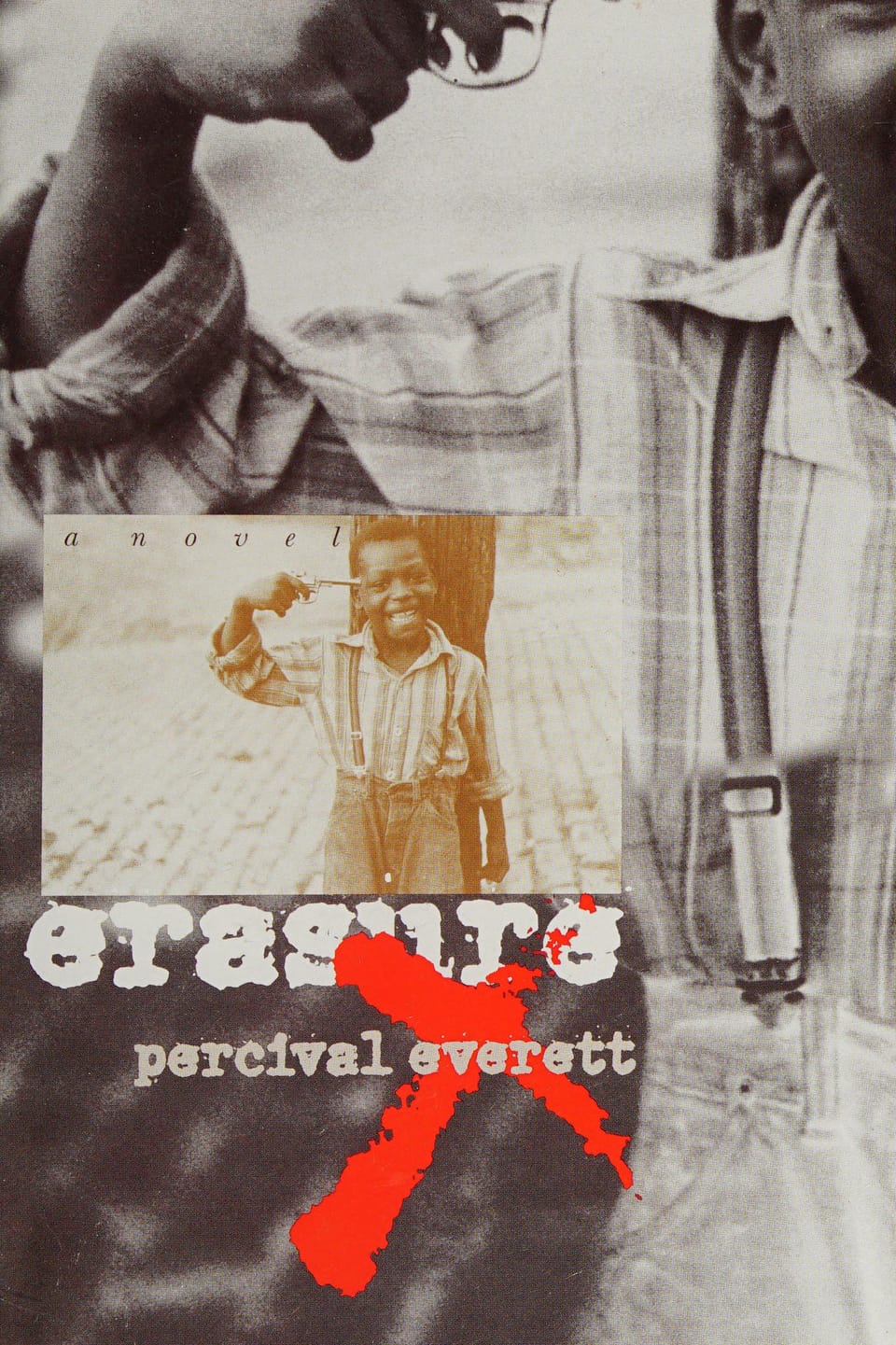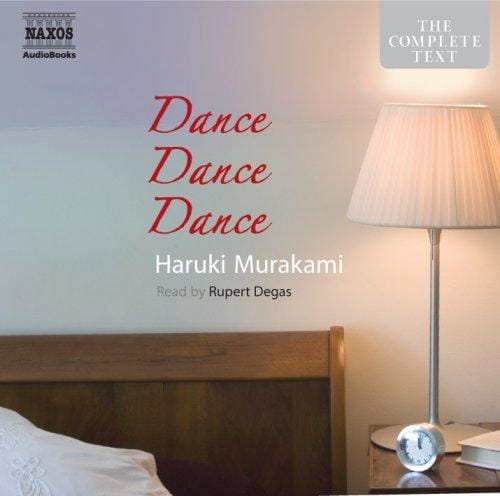Star Maker: The Ultimate Guide to the Popular Karaoke App
Discover Star Maker, the karaoke app with a 2-million-song catalog. Learn features, setup, tips to gain followers, pros, cons, and best alternatives in this 800-word guide.
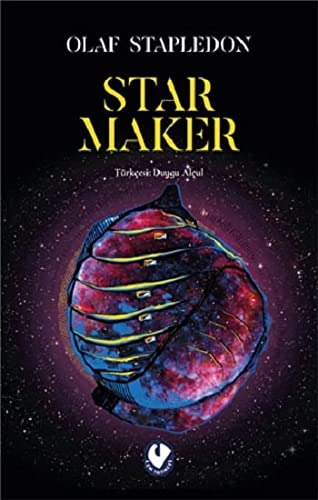
Introduction
In an era where smartphones double as recording studios and social stages, karaoke has left smoky bars behind and stepped into the palm of your hand. One of the most downloaded singing platforms today is Star Maker, often stylized as StarMaker. The free-to-start app lets aspiring vocalists of every level record, edit, and share performances with a global community that is 50-million users strong. This comprehensive guide explores what Star Maker is, why it is so addictive, and how you can use it to develop your voice, grow an audience, and have fun along the way.
What Is Star Maker?
Star Maker is a karaoke and short-form music video app available on iOS and Android. Launched in 2010 by StarMaker Interactive, the platform licenses thousands of popular songs, complete with scrolling lyrics and background tracks. Users record their vocals, apply real-time audio effects, and publish performances much like they would post a reel on Instagram or TikTok. A built-in social layer—featuring live streams, virtual gifts, private messages, and collaborative duet rooms—encourages interaction and keeps singers coming back daily.
Key Features That Set Star Maker Apart
Extensive Song Library
With over two million tracks spanning pop, rock, K-pop, hip-hop, country, and Bollywood, Star Maker’s catalogue dwarfs many competitors. New releases often appear within days, allowing fans to cover chart toppers while they are still trending.
Studio-Grade Audio Effects
The app offers pitch correction, reverb, delay, and equalizer presets that can be adjusted before or after recording. These tools smooth rough notes, add depth, and help beginners sound more polished without expensive gear.
Video Filters and Templates
Singers can choose split-screen duets, lyric overlays, beauty filters, green-screen backgrounds, and themed templates. High-quality visuals make performances more shareable on external networks like YouTube or Facebook.
Live Streaming and Duet Rooms
Beyond pre-recorded clips, users broadcast live sessions, take song requests, and invite co-hosts. Duet rooms support up to eight participants, mirroring the communal vibe of real-world karaoke boxes.
Gamified Progression
Level badges, daily missions, leaderboards, and virtual gifts gamify practice. Regular activity unlocks VIP privileges, such as exclusive songs or higher recording quality, incentivizing consistent engagement.
How to Get Started on Star Maker
1. Download and Sign Up
Grab the app from Google Play or the App Store. You can create an account with an email, phone number, Facebook, or Apple ID. Pick a memorable username and profile picture that reflects your style.
2. Choose Your First Song
Tap the microphone icon to browse trending songs or search by title, artist, or genre. Star Maker highlights “Hot” tracks with high engagement, which helps new users gain visibility quickly.
3. Record and Edit
Use wired or Bluetooth headphones for cleaner monitoring. After selecting a track, adjust the backing volume and mic gain, then hit record. Once finished, you can trim awkward intros, apply audio effects, and add video filters.
4. Publish and Share
Write a catchy caption, add hashtags like #StarMaker or #CoverSong, and tag friends. The app automatically publishes to your profile feed, while one-tap buttons let you cross-post to Instagram Stories, Snapchat, or WhatsApp.
Tips to Grow Followers Fast
Although raw talent helps, Star Maker’s algorithm favors consistency, interaction, and trend participation. Upload at least three songs per week, comment on other singers’ videos, and join live streams. Using popular hashtags and covering new releases within 48 hours can trigger the “Featured” carousel, exposing your content to millions. Hosting weekly live sessions and thanking viewers who send virtual gifts builds loyalty and encourages repeat attendance.
Pros and Cons
Pros
• Massive licensed song library.
• Intuitive audio and video editing tools.
• Active global community with live interaction.
• Free tier is generous enough for casual users.
Cons
• Aggressive in-app purchases for VIP access.
• Virtual gifting culture may pressure users to spend real money.
• Occasional latency issues on slower networks.
• Advertising can feel intrusive between sessions.
Alternatives to Consider
If Star Maker does not fully meet your needs, you might try Smule, WeSing, Yokee, or Voloco. Each platform has its own twist—Smule focuses on celebrity duets, while Voloco excels at real-time pitch correction. Testing several apps will help you decide which interface and community vibe align best with your goals.
Final Thoughts
Whether you dream of performing on stage or simply want to de-stress after work, Star Maker makes singing accessible, social, and surprisingly professional. Its blend of robust audio tools, endless song choices, and community engagement transforms any living room into a mini concert hall. By leveraging the tips outlined above—consistent uploads, active interaction, and on-trend content—you can refine your craft and maybe even become the next viral sensation. So grab those earbuds, queue up your favorite track, and let Star Maker turn you into the star of your own show.