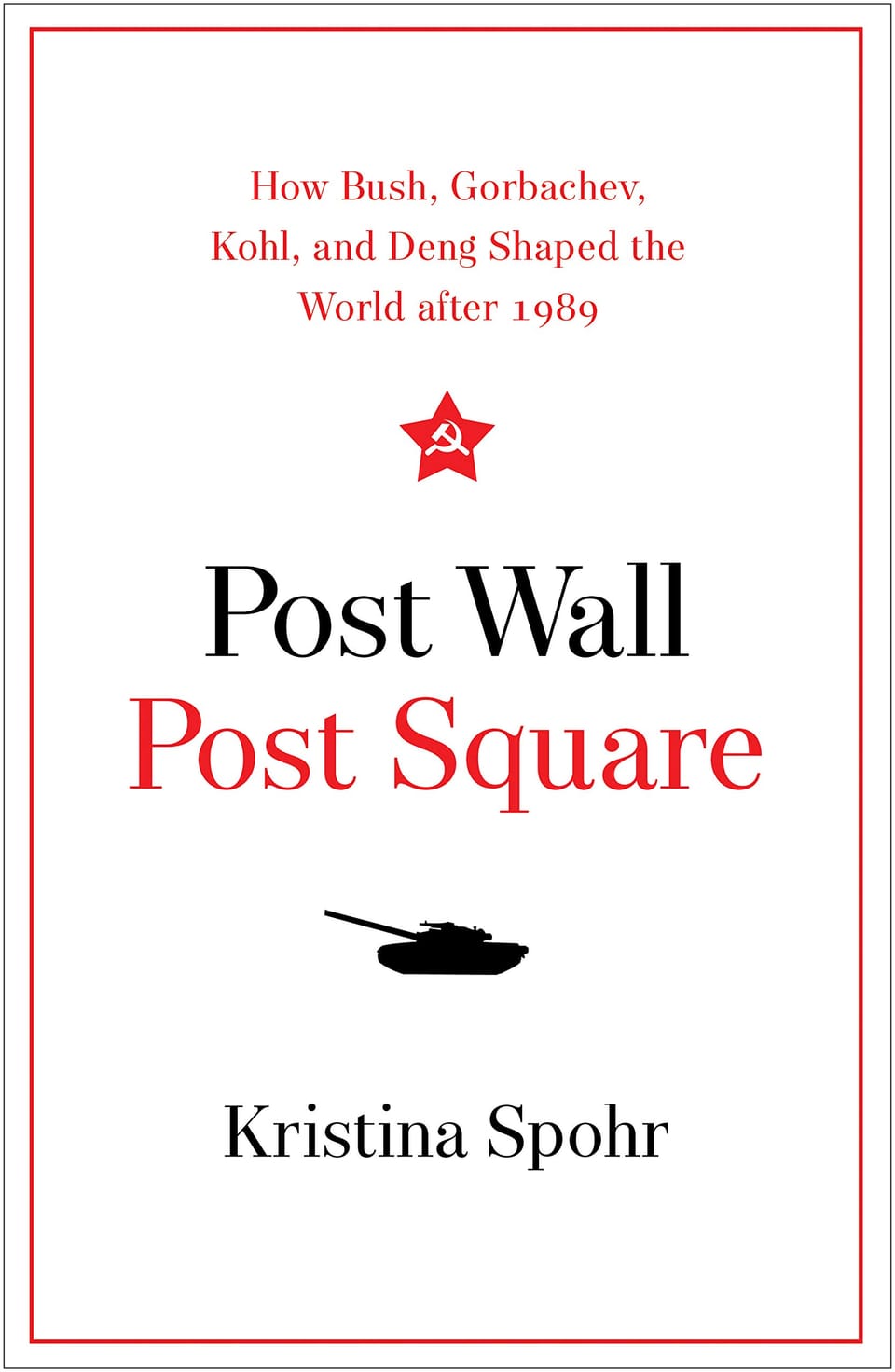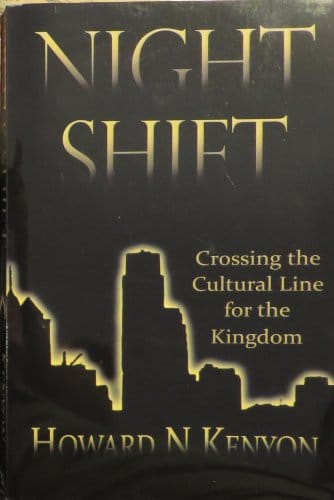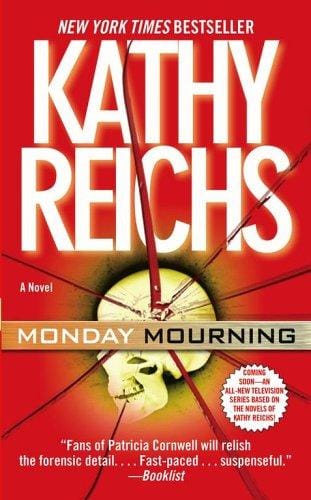What Does It Mean to Get Something Pinned? A Complete Guide
Learn why and how to pin posts, messages, or cards across social media and collaboration tools to boost visibility, conversions, and team efficiency.
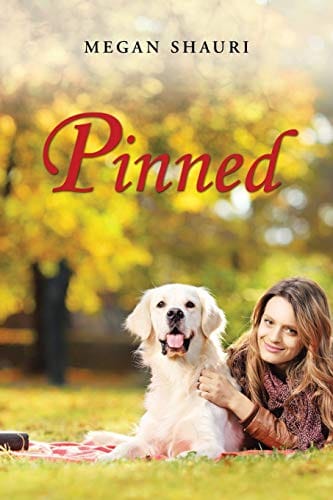
Introduction: The Power of a Pin
Scroll through any social media feed or team chat and you will quickly notice certain posts labeled as “pinned.” Far from being just another buzzword, pinning content is a deliberate way to lock important information to the top of a timeline, channel, or board. Whether you are a marketer hoping to spotlight a campaign, a manager organizing project assets, or simply a user who wants easy access to a memorable tweet, understanding how “pinned” works can dramatically improve visibility and productivity.
What Does “Pinned” Mean?
“Pinned” refers to the act of fixing a piece of content—such as a tweet, Facebook post, Slack message, or Trello card—to a prominent position so it stays visible even as new items are added. This placement ensures that crucial announcements, guidelines, or resources never disappear in the endless stream of updates. While each platform has its own terminology and interface, the end result is the same: a spotlighted post with enduring prominence.
Popular Platforms That Support Pinning
Pinned Tweets on X (formerly Twitter)
On X, pinning a tweet elevates it to the top of your profile timeline. Brands often pin product launches, event registrations, or viral moments. It is a simple, free way to control the first impression visitors have of your profile.
Pinned Posts on Facebook & Instagram
Facebook Pages and Instagram profiles allow creators to pin key posts, Reels, or images so they remain above the fold. This is perfect for time-sensitive promotions or evergreen content like FAQs.
Pinned Messages in Slack or Microsoft Teams
Team chat apps enable members to pin messages containing onboarding docs, meeting links, or policy updates. Instead of searching through thousands of messages, teammates can click a “Pinned” tab to find what they need instantly.
Pinned Tiles in Pinterest & Trello
Pinterest popularized the term “Pin” by letting users save images to themed boards. Trello borrowed the concept to let teams pin cards that outline project milestones or sprint goals on their Kanban boards.
Why You Should Pin Content
Pinning is more than a vanity move—done strategically, it offers clear advantages:
1. Boost Visibility: The pinned position is prime real estate. Visitors see it first, which means higher engagement and click-through rates.
2. Enhance User Experience: Quick access to essential information saves your audience time and reduces support requests.
3. Drive Conversions: Pinning calls-to-action—like newsletter sign-ups or sales links—keeps conversions flowing long after the original post date.
4. Maintain Consistency: Teams benefit from a single source of truth, ensuring everyone references the most current documents.
How to Pin on Major Platforms
Step-by-Step: Pinning a Tweet
1. Navigate to the tweet on your profile. 2. Click the three-dot menu. 3. Select “Pin to your profile.” The tweet will now appear at the top until you unpin or replace it.
Step-by-Step: Pinning a Facebook Post
1. Locate the post on your Page. 2. Tap the ellipsis in the corner. 3. Choose “Pin to top of Page.” Facebook allows only one pinned post at a time, so plan wisely.
Step-by-Step: Pinning a Slack Message
1. Hover over the message. 2. Click the “More actions” three-dot icon. 3. Select “Pin to channel.” Teammates can then view it under the channel’s pin icon.
Best Practices for Effective Pinning
Keep It Fresh: Update or rotate your pinned content regularly to reflect current goals.
Use Visuals: Eye-catching images or videos encourage visitors to stop scrolling and engage.
Add Clear Calls-to-Action: Tell users exactly what you want them to do—signup, share, or shop now.
Track Performance: Use analytics tools to measure clicks, reactions, and conversion rates. If engagement drops, refresh the pin.
Common Mistakes to Avoid
Many users pin a post once and forget about it, leading to outdated or irrelevant information. Another error is pinning content that lacks context; for instance, an inside joke or expired promo code confuses new visitors. Finally, avoid overcrowding the pinned area—focus on one or two high-value items instead of a cluttered assortment.
Advanced Pinning Strategies
Brands with multiple audiences often cycle between seasonal pins—think holiday guides or back-to-school checklists—to capitalize on timely searches. Some companies A/B test different pinned headlines or graphics to see which version drives more clicks. In collaborative environments, rotating pinned tasks keeps the team focused on the current sprint’s objective.
SEO Benefits of a Well-Chosen Pin
Pinned content can indirectly improve search engine optimization. Because the post remains highly visible, it tends to accumulate more likes, shares, and backlinks over time—all positive signals for ranking algorithms. Embedding relevant keywords in the pinned title and description also strengthens topical authority. For bloggers and ecommerce sites, a pinned FAQ or category overview can reduce bounce rates, another metric Google favors.
Conclusion: Pin with Purpose
The simple act of pinning turns fleeting content into a persistent navigational anchor. When executed thoughtfully—backed by analytics, updated routinely, and aligned with audience needs—a pinned post becomes more than just a digital thumbtack. It’s a strategic tool for storytelling, conversion, and collaboration that keeps your most important message always within reach.